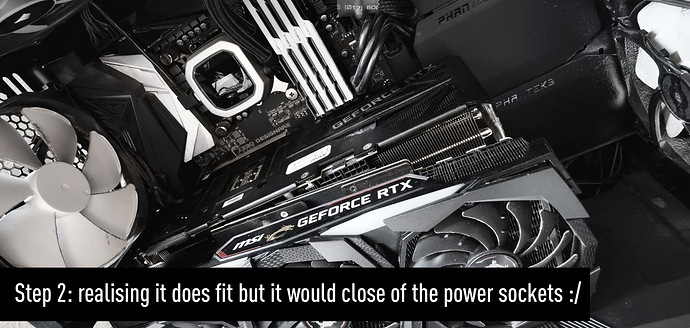Hello together
I’m running KS 10 instead of 11 because my two Geforce graphics cards give faster results (39% faster) with the old 461.92 driver. I am currently doing relatively complex interiour animations (6 minutes per frame / about 1500 samples) and I noticed that the denoiser gives extremely much better results in the realtime view than in the render output. I could certainly get the animations down to 2 minutes per frame this way.
I have already reported the problem with the speed at the release of KS 11 to the support and I was advised that I can practically save screenshots of the realtime view with the program Autohotkey to an animation. Unfortunately it somehow doesn’t work, just the screenshot window pops up all the time and other weird stuff happens on my screen 
Does anyone have an idea how this workaround works exactly?
Am grateful for any suggestions.
I am not sure why KS 11 woud be slower. It should be faster. What version of 11 did you last test?
Can you share a scene showing the slow down between 10 and 11?
1 Like
Hi Derek
I bought the first version right after the release of KS11 and also communicated with support in Denmark about it. I have shared 3 videos (Ks 10.2 with old driver, KS 10.2 with new driver, KS 11.1 Beta with new driver).
My RTX 3090 and RTX 2080 Ti just render much faster with the 461.92 driver for mysterious reasons. Since KS11 no longer accepts this (old) driver, I decided to continue working with KS10.
However, the current problem is more with the denoising. Regardless of the speed, I noticed that the denoising in the realtime view gives great results, but not at all in the rendered PNGs. I have also solved a ticket ( #83777) with support, but have not received an answer yet. I have also added images for comparison.
Hi Christian,
If I use the shortcut for screenshot -P- it immediately saves the current viewport screen to a uncompressed PNG in the default render directory. So I guess the idea is to let Autohotkey press the ‘P’ automatically. Just can’t find a way to also forward the animation timeline with one frame using a hotkey so I’m not sure how that would be possible.
Little question for you, I’ve also a 3090 and a 2080Ti which is currently not connected. Today I got a PCI riser but still wonder if it will fit together the 2080Ti is HUGE. With my current mainboard the 1st and 2nd PCI slot are so close together there will be just a mm of space which will cook the top card  If you just used PCI slots but a slot further apart, does that work well? Than I can maybe look for old 2nd hand board.
If you just used PCI slots but a slot further apart, does that work well? Than I can maybe look for old 2nd hand board.
Hi Oscar
Yes, the idea is that the program runs a script that automatically saves a screenshot after a selected time and then moves forward one frame at a time by clicking the mouse pointer at the desired position. It was also described in the old forum, but when I run it, my mouse position is always wrong and the screenshots are not saved.
My graphics cards fit more bad than good in my computer. I have 4 slots on my TRX40 board, but I have to leave out one slot in between and I can’t fit the lowest one either. Not only because of the heat, but because the 3090 is actually too thick. So it only has room for two graphics cards with 4 slots. I wonder how it looks then with the new 4090 
Had also already tried it with an Asus Rog Strix Riser Cable, so I have an extension. But somehow Windows then recognized only one graphics card…
Hi Christian,
Ah, it does also mouse clicks! Than it should actually work pretty well. Could it be that you use multiple monitors and Autohotkey isn’t really made for it so it got the wrong coordinates? Just a guess but more software acts (still) weird with multiple monitors. Else I can give it a try to see if it works although my version is different.
About the GPU’s… the images illustrate my morning. The riser cable can back to the store since that’s of no use anyway. And why it now doesn’t see the 2080 Ti is a big question, I used to use that slot and can’t remember I pulled out a card so rude I got the PCI socket loose. I normally use those tabs to unlock the card  Anyway, frustrating. Although I think in this setting the 3090 on top won’t cool enough though I think it helped to remove the plastic covering the sides normally which gives a bit more breathing space. A main board with an extra slot of space would be better. I’ve had my portion of hardware for today.
Anyway, frustrating. Although I think in this setting the 3090 on top won’t cool enough though I think it helped to remove the plastic covering the sides normally which gives a bit more breathing space. A main board with an extra slot of space would be better. I’ve had my portion of hardware for today.

 If you just used PCI slots but a slot further apart, does that work well? Than I can maybe look for old 2nd hand board.
If you just used PCI slots but a slot further apart, does that work well? Than I can maybe look for old 2nd hand board.